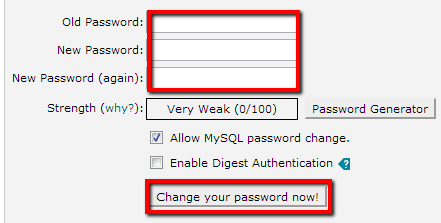10. How to change your control panel password
1. Log in to your control panel with your existing password, scroll down to the preferences section and click on the ‘change password’ icon.
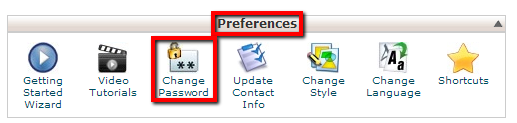
2. When you change your password, your cpanel password, your FTP password and your frontpage password will all be changed. Enter your old password and new password in the column provided and then click ‘change your password now’. And you are done!