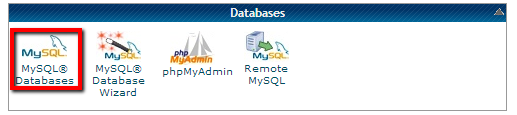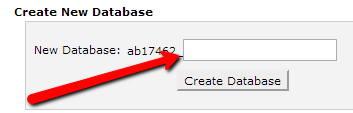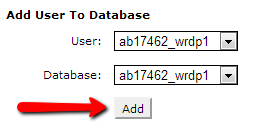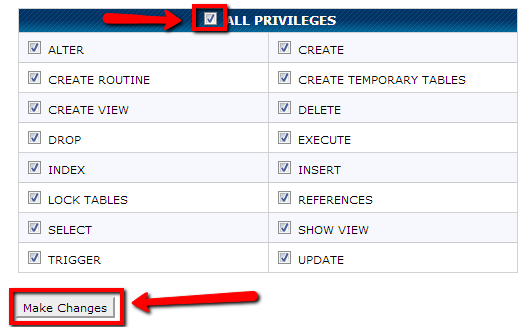This allows you to store a lot of information in an easy access manner. The database itself are not easily read by humans. This are required by many web applications including bulletin boards, content management system and etc. To use it, you need to create it. Only MySQL users that have privileges to access a database can read from or write to that database.
1. Log in to your control pane, scroll down, go to the ‘databases’ section and click on the ‘MySQL Databases’ icon.
2. On the ‘Create New Database’ column, insert the first 6 letters of your domain name. and click create, then go back.
3. Scroll down, you will need to create a user for your MySQL. Insert the same 6 letters that you put earlier and think of a password for your MySQL. Click ‘Create User’ and go back.
4. Now, you will need to add user to your cPanel account. You dont need to put or fill in anything, just click on ‘Add’ and make sure you tick on ‘All Privileges’. Once you are done, click on ‘Make Changes’ and you are done with MySQL.