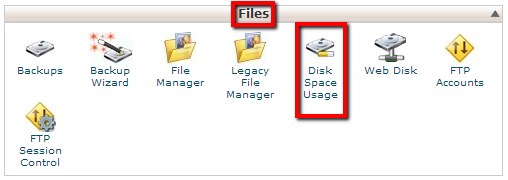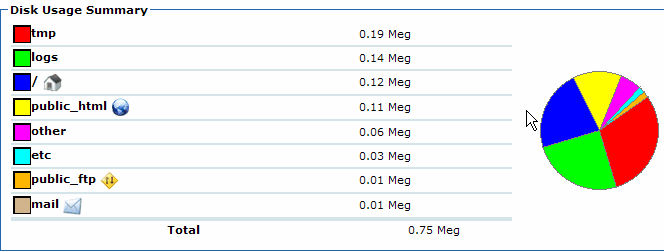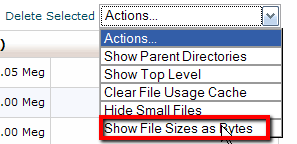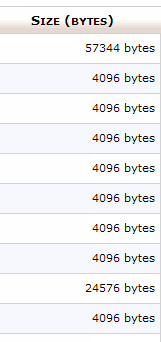19. Using the Disk Usage Viewer
1. Log in to control panel, scroll down to the ‘Files’ section and click on the ‘Disk Space Usage’ icon.
2. From here you can see how much storage space is being used by each directory and sub-directory in your account.
3. Scroll down to see the entire list of directories. Select ‘show file sizes as bytes’ option to see more detail on the ‘Delete Selected’ column.
4. All the file sizes have been converted from megabytes to bytes. As you can see, there are numerous ways to view the amount of storage space being used by your directories. This is useful in determining which directories are using the most storage space.