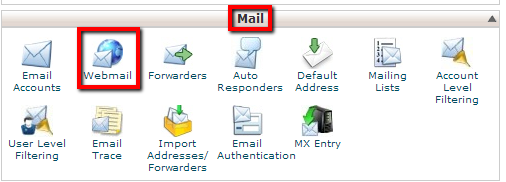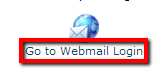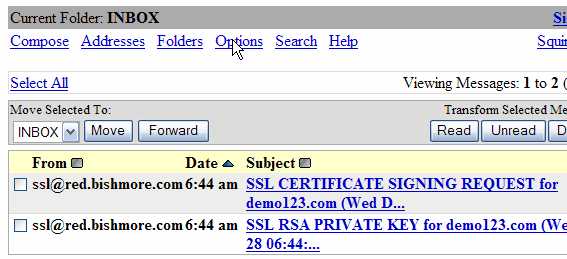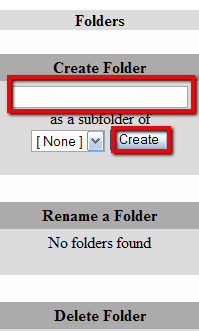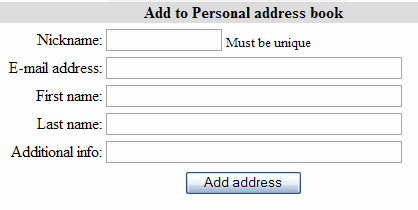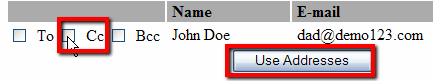1. Log in to your control panel, or you can actually log in to your webmail without first login to your control panel. To do that, simply type the following into your browser: http://yourdomain.com/webmail/ where yourdomain.com is to be replaced with your actual domain name.
2. In this tutorial, we will access webmail from within control panel. Scroll down to the Mail section and click on the ‘Webmail’ icon, then click ‘Go to webmail login’.
3. There are 3 webmail programs you can choose to use :
- NeoMail
- Horde
- SquirrelMail
In this tutorial, we will show you how to use SquirrelMail (all 3 programs are very similar)
4. This is the main screen of SquirrelMail, and it shows the contents of the main inbox.
5. Click on the ‘Options’ link. On this page there are several options for configuring the way your webmail displays for you. Although we dont do it now, feel free to alter any of these option :
- Personal Information
- Display Preferences
- Message Highlighting
- Folder Preferences
- Index Order
6. Click the Folders link. You can create folders and sub-folders in webmail, where you can organize and store email messages. To create a folder, enter a new folder name in the column and click create. To see our new folder in the folders list, click ‘refresh folder list’ link on top of the column when you are done. You can create as many folders and sub-folders as you like. Whatever suits your organizing needs.
7. Click the ‘Address” link. SquirrelMail comes with a Personal Address Book which you can use to store commonly used email addresses. Lets add an email address to the address book. Fill in all the details and once you are done, click ‘Add Address’. You will see that the new email address has been added on top of al the column.
8. To send an email, click ‘Compose’. To choose an address from our address book, click the Address button. You can select email addresses and indicate whether they should be put in the To, Cc or Bcc fields. Lets put this address in the Cc field by clicking in the Cc box, the click on ‘Use Addresses’. The email address is automatically inserted into the Cc field.
9. You can basically treat your webmail the same as your normal email.