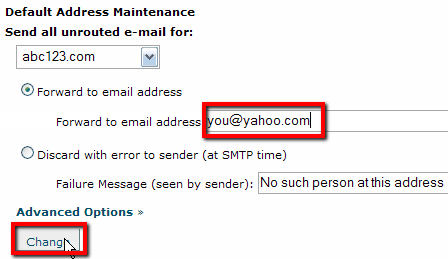3. How to create a default (catch-all) email account.
1. Log in to your cPanel, go to the mail section and click on the ‘Default Address’ icon.
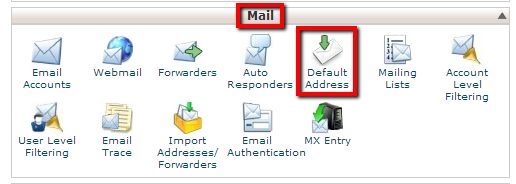
2. This is where you set your default email address. All emails sent to an address you have not defined, will go to the email address you enter here. Initially, your default POP address is set as your default account. WE are going to change this, as most people dont use their default POP accounts. Enter the email address you want as your default address on the column below, then click the ‘change’ button. And you are done!