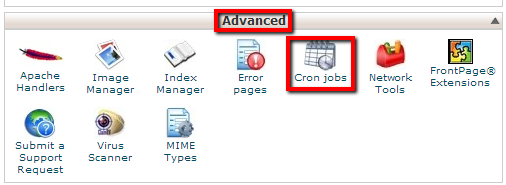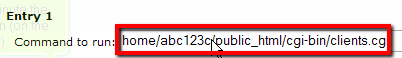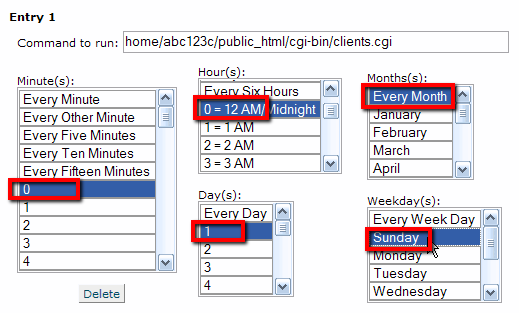1. Log in to your control panel, scroll down to the advanced section and click on the Cron Job icon.
2. There are two ways in setting up a Cron Job, an easy way and a hard way. I recommend you doing it in an easy way (standard). Click on the ‘standard’ button.
3. Everytime a cron job runs, the output (results) of the cron are sent to an email address. Enter the email address where you want the cron result sent.
4. Now you have to enter the command of the script you want to run, including the path (from root). In this case, we’re going to run a script called clients.cgi which is located in the cgi-bin directory of this account (the username for this accountis abc123c). Enter the command on the ‘command to run’ column.
5. Now we have to specify the timing on this cron, eg. when and how often we want the script to run. In this case, we want the clients cgi script to run at 12.00am (midnight) on the first Sunday of each month.
- minutes : select 0 for the exact minute the cron is to run
- hours : select 0=12am/midnight for the exact hour the cron is to run
- days : select 1 to have the cron run on the 1st day of the month
- months : select every month so the cron runs every month
- weekdays : select Sunday so the cron run every Sunday
6. Click on the ‘save crontab’ button when you are done. and Thats it! the cron job has been set. And you are done!