in
Tutorial
Changing your cPanel style
Changing your Control Panel style does not change the functionality of it, it just changes the appearance and color.
To change your Control Panel style, here are a few steps :
1. Log in to your cpanel.
2. Under preferences, click on the ‘change style’ icon.
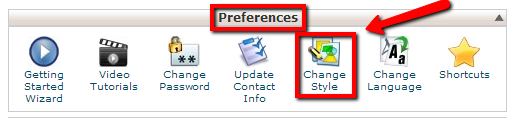
3. There are quite a few style to choose from.
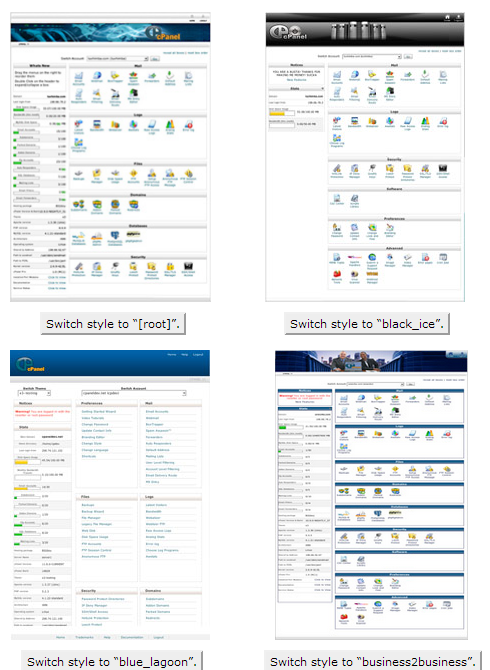
4. Click the ‘switch style to….’ button below your preferred style and once you are done, click ‘go back’.

