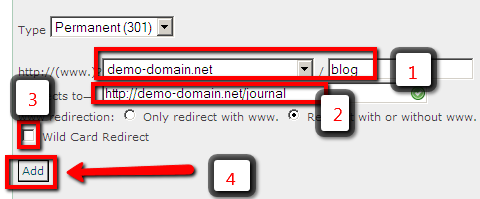A URL redirect does precisely that. It redirects a visitor of your website from a source URL to a target URL.
1. Log in to your control panel, scroll down to the Domain section and click on Redirects.
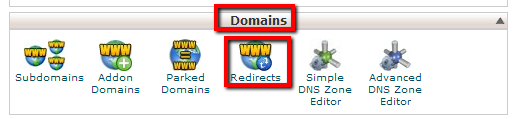
2. Choose whether you want this redirect to be permanent or temporary.
A permanent redirect is used to communicate to browsers and search engines precisely that the redirect is permanent. Browsers will cache, and search engines spiders will follow, a permanent redirect.
A temporary redirect will remain in place until you disable it. This type of redirect is used in case you want to eventually use the original URL again. Browsers will not cache a temporary redirect.
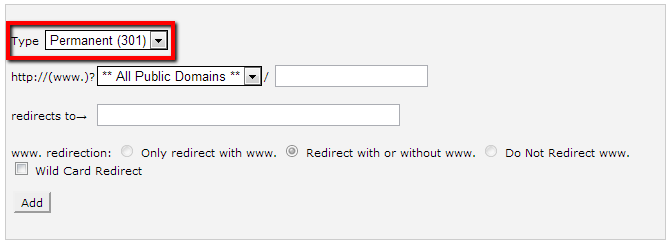
3. Enter URL from which visitors should be redirected. Then enter the target for the redirect as a full URL, including the protocol (http://)
Clicking the Wild Card Redirect checkbox will redirect all files from a location to the same filename at the redirected location. And you are done!