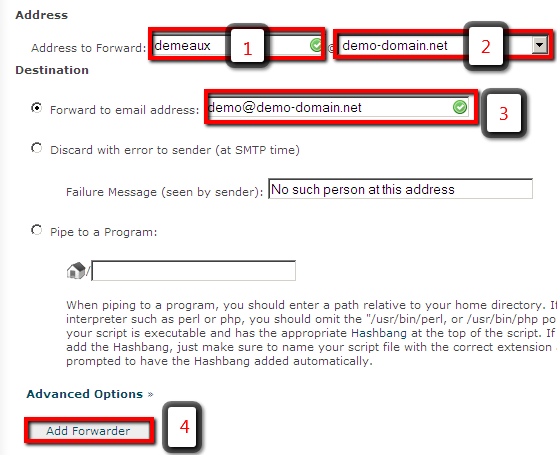An email forwarded does exactly that, forwards mail from one email address to another.
Here is the steps on how to set up an email forwarder :
1. Log in to your control panel.
2. Scroll down to the mail section and click on the Forwarders icon.
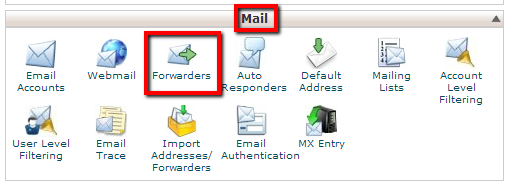
3. Click the Add Forwarder button.
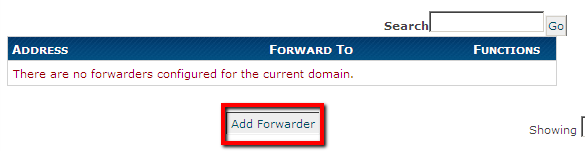
4. Start by entering the address to forward. Mail send to this address will forward to the soon-to-be-entered destination address.
There need not to be an actual email address in existence for this address. Beware that if you create an email account and a forwarder for the same address, mail will both save to that account’s mail box and forward to the designated target address.
Choose the domain for the email address.
Enter the destination address.
Lastly, click on the Add Forwarder button, and you are done!